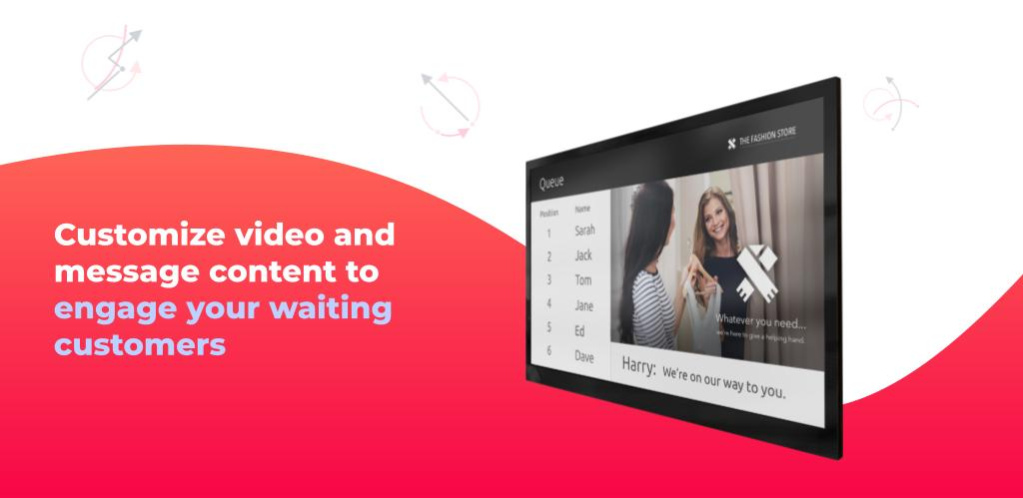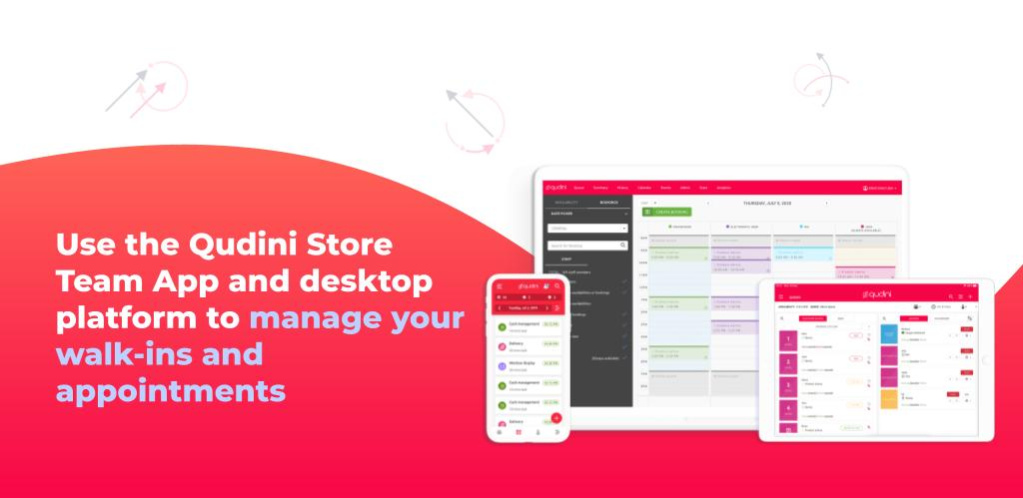Qudini TV Queue Display App 2.1.3.2
Free Version
Publisher Description
Engage, inform & retain waiting customers. Ensure a great experience that converts by enabling your walk-in and appointment customers to update while they wait their turn.
Built specifically for enterprise retailers and banks to use across their retail stores and bank branches, the Qudini TV Display App enables businesses to provide their walk-in and appointment customers with useful and engaging information about their service request.
Key features
- Display the virtual queue of customers waiting in line for service in order of position
- Display customers by first name, ticket number or order number
Call forward customers when their turn arises
- Option to display any upcoming appointments with customers that have booked a time in advance
- Display branded images and video content
- Display rolling messages of your choice - e.g. promote products/services or inform customers about promotions or processes
- Head office administrators can centrally manage and update branded content (i.e. images, videos and messaging) across multiple stores at once
How it works
The Qudini TV Display App is a plug-and-play app available on Android devices. The app works with our Appointment Scheduling Software and Walk-in Virtual Queue System. You will need to have access to the Qudini Store Team App or desktop browser platform to enable your store teams to manage appointments and add walk-in customers to a virtual queue.
Get Started
To set-up a Qudini account, sign-up at www.qudini.com
Already have a Qudini account? Download the app and get started.
About Qudini
Qudini’s Retail Choreography software solutions help retailers and banks drive sales and loyalty by better choreographing their customer experience and operations.
Learn more at www.qudini.com
About Qudini TV Queue Display App
Qudini TV Queue Display App is a free app for Android published in the Office Suites & Tools list of apps, part of Business.
The company that develops Qudini TV Queue Display App is Qudini by Verint. The latest version released by its developer is 2.1.3.2.
To install Qudini TV Queue Display App on your Android device, just click the green Continue To App button above to start the installation process. The app is listed on our website since 2017-05-09 and was downloaded 30 times. We have already checked if the download link is safe, however for your own protection we recommend that you scan the downloaded app with your antivirus. Your antivirus may detect the Qudini TV Queue Display App as malware as malware if the download link to com.qudini.tv is broken.
How to install Qudini TV Queue Display App on your Android device:
- Click on the Continue To App button on our website. This will redirect you to Google Play.
- Once the Qudini TV Queue Display App is shown in the Google Play listing of your Android device, you can start its download and installation. Tap on the Install button located below the search bar and to the right of the app icon.
- A pop-up window with the permissions required by Qudini TV Queue Display App will be shown. Click on Accept to continue the process.
- Qudini TV Queue Display App will be downloaded onto your device, displaying a progress. Once the download completes, the installation will start and you'll get a notification after the installation is finished.